Build your online store with OceanWP.
The best theme
for WooCommerce
eCommerce made easy
OceanWP WooCommerce features overview
With a massive stack of customization options and features for WooCommerce, you can build and style an online store for yourself or clients in a breeze. No custom codes or builders necessary.
Product archives layout
Set independent layout for product archive pages directly from the Customizer.
Off Canvas filter
Add more content or display more options using the optional Off Canvas filter.
Product Quick View
Allow customers to quickly preview the most interesting product details.
Multi-step checkout
Choose between the regular or the multi-step checkout feature. Both customizable.
Shop page layout
Change the main Shop page layout with a single click using OceanWP Metabox Settings.
Dedicated Woo Sidebar
Display a dedicated sidebar with individual options on all WooCommerce pages.
Single product layout
Apply independent layout for all single product pages directly from the Customizer.
Mini cart
WooCommerce mini cart seamless integration allows a quick preview of cart items.
Archives content builder
Arrange the content of product archives using the simple drag & drop method.
Pagination
Apply independent pagination options for all WooCommerce archive pages.
Product content builder
Arrange the single product page content as you please with the drag & drop method.
Product tabs
Display additional product information and choose between 3 product tab styles.
4+1 product archive styles
Choose between 4 customizable styles, plus an optional list style display.
Conditional logic
Conditional pricing and Add to Cart display with customizable messages and options.
Sticky Add to Cart
Increase conversion rate with the sticky Add to Cart feature aka the Floating Bar.
Responsive settings
Adjust number of columns, sizes, typography, padding & more for every device.
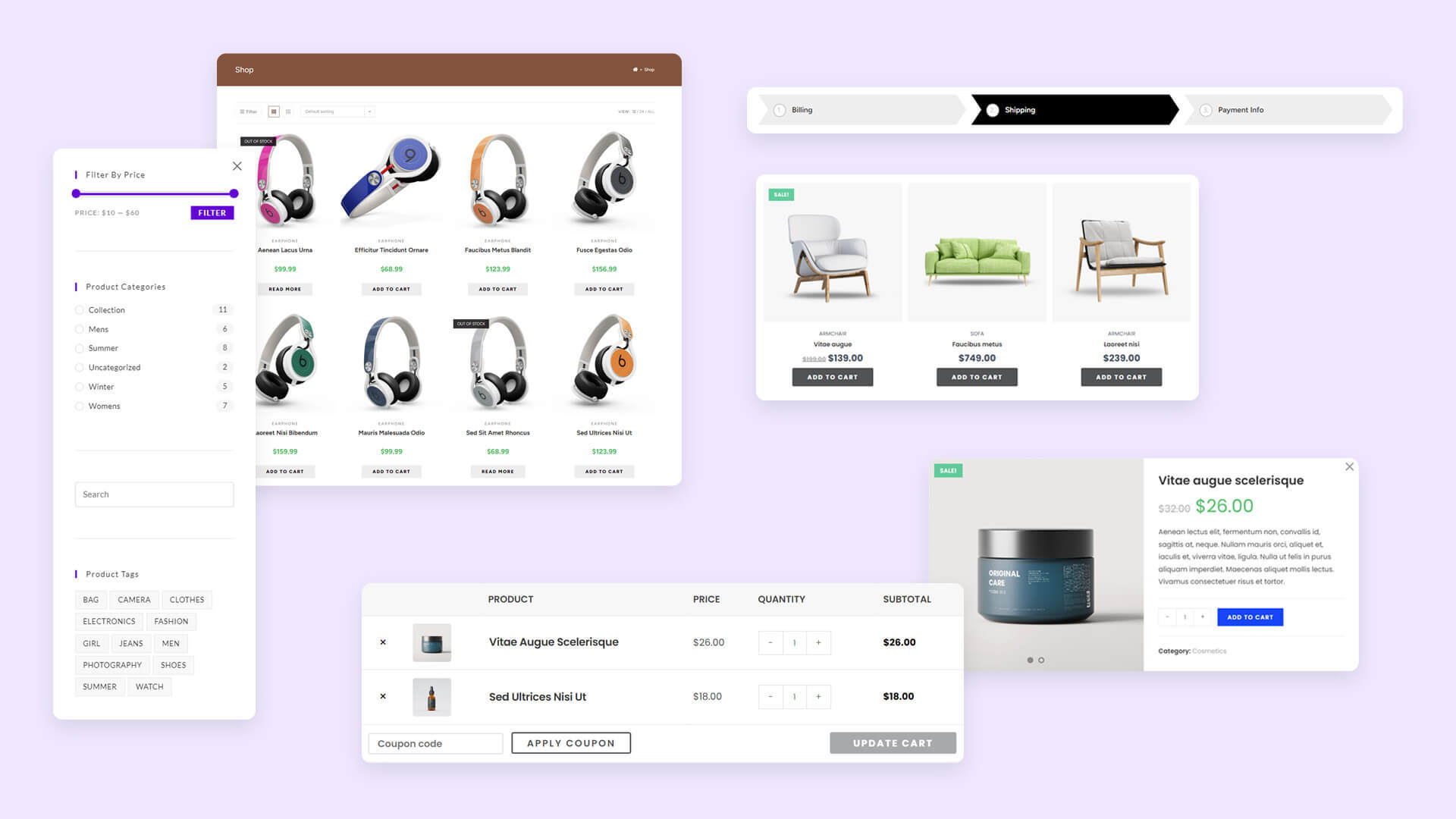
Ecommerce is new to me, so I did struggle a bit at the start, but once I got the hang of it and better understood how it works, I really like it!
I love the OceanWP theme! I think it’s beautiful and eye-catching. I get lots of compliments on my new site.
Penny Luckraft (@plchapp)
OceanWP user / WordPress.org review
As an experienced programmer but new to WordPress, this theme is what I needed for the task my boss commissioned me for a client with no knowledge of web programming/administration. This theme allows me to customize the entire portal, every aspect can be changed, shown or hidden, which is perfect for me and our client.
José María Ferri Azorín (@jmferri)
OceanWP user / WordPress.org review
OceanWP’s theme is really helpful in terms of customization. We are grateful for their efforts and hard work in providing users with such a great theme.
Damn it works in the maximum number of projects. It’s kinda a wonder theme.
From the bottom of our heart, we THANK YOU. :))
totamediacom (@totamediacom)
OceanWP user / WordPress.org review
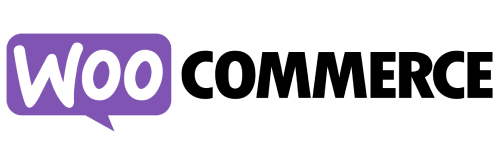
Your choice for custom online stores since 2016
We love WooCommerce
Let the shop mirror your offer & Brand
Shop & Product Archives features
OceanWP includes 4 out-of-the-box Shop and Product Archives style, with an optional List style display for each. Customize your shop in a breeze.
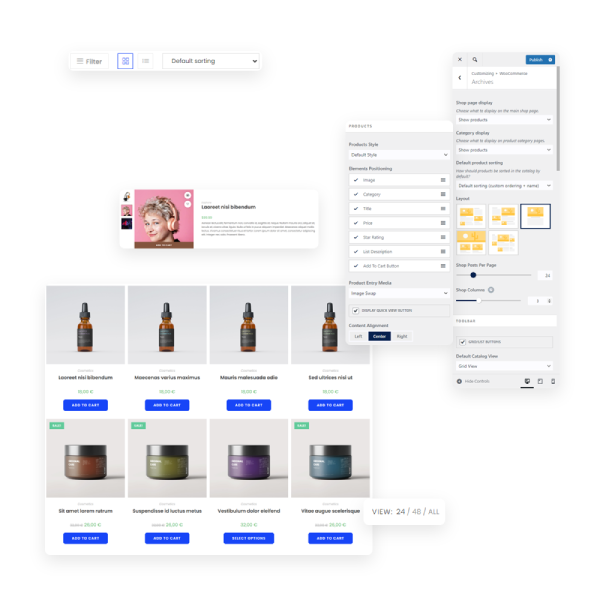
Product archives layout
Set independent layout for product archive pages directly from the Customizer.
Off Canvas filter
Add more content or display more options using the optional Off Canvas filter.
Product Quick View
Allow customers to quickly preview the most interesting product details.
Default style view
Select the way your products will be displayed by default: List or one of the other 4 styles.
Disable links
Sell only through archive pages. Disable product image and product title links.
Category featured image
Display a featured image for each of the product categories. Optional setting.
Shop page layout
Change the main Shop page layout with a single click using OceanWP Metabox Settings.
Dedicated Woo Sidebar
Display a dedicated sidebar with individual options on all WooCommerce pages.
Shop product display
Choose what the main Shop will display: products, categories or both.
Default sorting
Choose the way your products will be sorted out by default. 6 sorting options available.
Products number
Choose how many products do you want to display at once per page.
Archives content builder
Arrange the content of product archives using the simple drag & drop method.
Pagination
Apply independent pagination options for all WooCommerce archive pages.
Archives product display
Choose what all product archives will display: products, subcategories or both.
Cart display
Display the cart to the user immediately after the Add to Cart action. Optional.
Woo typography
Advanced typography options available for all elements. Your store, your way.
4+1 product archive styles
Choose between 4 customizable styles, plus an optional list style display.
Conditional logic
Conditional pricing and Add to Cart display with customizable messages and options.
eCommerce toolbar
Display an optional toolbar with various options, like product count, sorting and more.
Responsive settings
Adjust number of columns, sizes, typography, padding & more for every device.
Woo styles
Style and customize all options directly so that the product display matches your brand.
Sticky Add to Cart
Add a sticky Add to Cart feature to your single product pages with the Floating Bar to increase conversion.
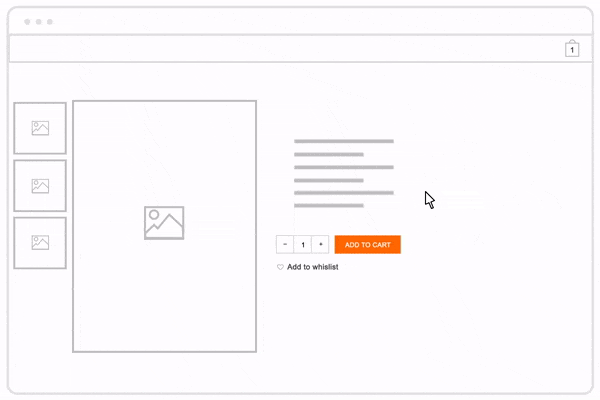
Off Canvas Filter
Keep your shop pages clean with the Off Canvas Filter - a sidebar that is always a click away.
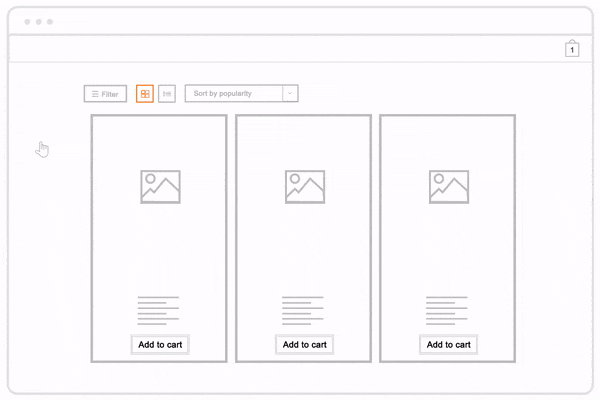
Mini Cart
With OceanWP you can display the cart directly in the menu and select your perfect Mini Cart style.
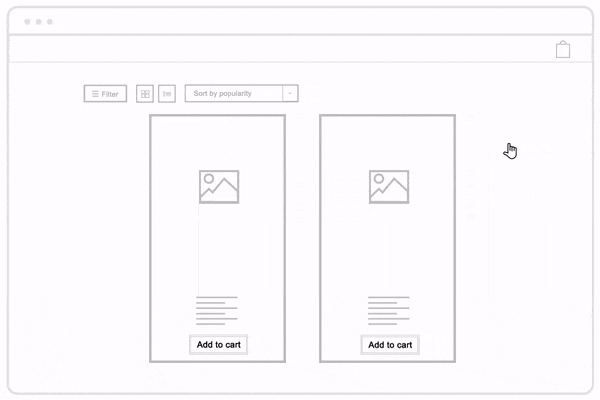
Product Quick View
Help customers reach a decision fast by displaying product short description with the Quick View.
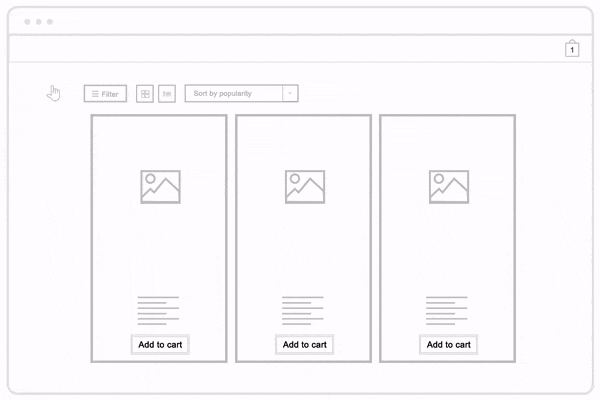
The perfect presentation
Single product page features
Arrange, customize and style your single product pages. Make the products sell on their own.
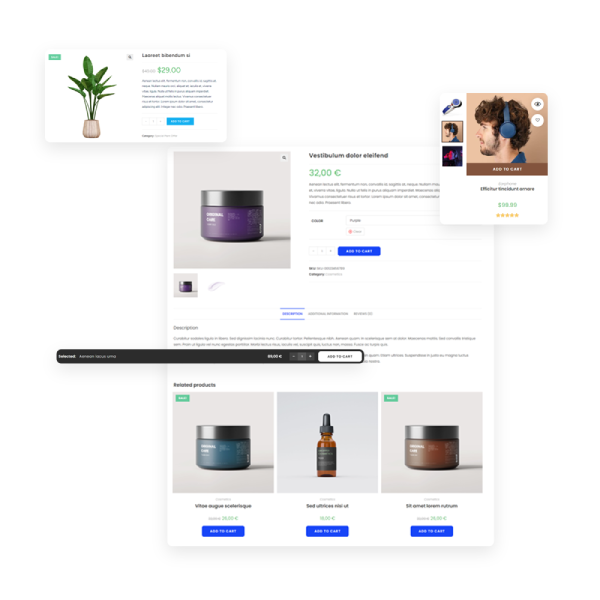
Single product layout
Apply independent layout for all single product pages directly from the Customizer.
Ajax Add to Cart
Make use of more features by enabling the Ajax Add to Cart feature on single products.
Product info width
Embrace the white space. Make the description presentable by controlling content width.
Up-sell items
Sell even more of your products by displaying up-sell product items.
Product content builder
Arrange the single product page content as you please with the drag & drop method.
Add to Cart styles
Choose between 3 out-of-the-box Add to Cart button styles that go in line with your brand.
Product image options
Product image zoom, lightbox and gallery slider included, plus image width controls.
Related products
Display a related products section and make the offer even more attractive.
Product tabs
Display additional product information and choose between 3 product tab styles.
Product navigation
Display product navigation. Make it easy to preview next & previous products.
Product thumbnails
Display product thumbnails by choosing between the vertical or horizontal display.
Woo typography
Advanced typography options available for all elements. Your store, your way.
Sticky Add to Cart
Increase conversion rate with the sticky Add to Cart feature aka the Floating Bar.
Conditional logic
Conditional pricing and Add to Cart display with customizable messages and options.
Responsive settings
Your product presentations will look astonishing across all devices.
Woo styles
Style and customize all options directly so that the product display matches your brand.
Start selling today
Additional WooCommerce features
With an abundance of OceanWP out-of-the-box fully customizable eCommerce features, you can build your store faster and manage it with ease.
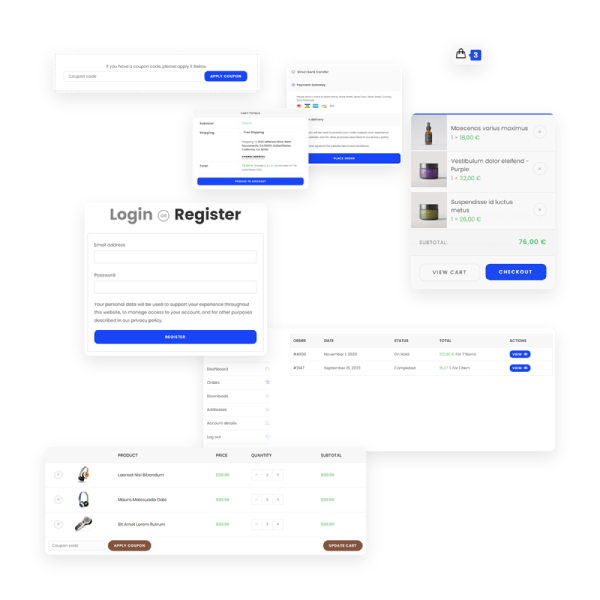
Store notice
Display a store notice. Fully customizable text & style.
Product search
Adjust the search source to search among products only.
Sale badges
Choose between 2 badge styles. Choose the discount type display.
Woo shortcodes
Dedicated various Woo shortcodes available.
Wishlist integration
2 major WooCommerce wishlist plugin integration added.
Remove custom styling
Disable OceanWP styling features for custom builder options.
Menu cart icon
Display the menu cart icon directly in the website header.
Conditional display
Hide the menu cart icon if the cart is completely empty.
Mini cart styles
Choose between 2 mini cart styles: compact and spacious.
Cart cross-sell
Increase sales and customize the cart page cross-sell section.
Menu cart visibility
Choose between various visibility options for responsive display.
Menu cart content
Display only the icon, or add items count, cart count or both.
Mini cart on mobile
Display an off canvas menu cart on mobile. Optional.
Menu cart icon styles
Choose between preset icons, a flashy bag or add a custom icon.
Custom cart link
Redirect the cart to any page you want with the custom cart link.
Distraction-free cart
Increase conversion by displaying a distraction-free cart page.
Required fields control
Control which fields on the checkout are required.
Multi-step checkout
Choose between 2 multi-step styles, arrows and square.
Distraction-free
Display a distraction-free checkout page to increase sales.
Checkout style
Choose between 2 checkout page styles, regular and multi-step.
Login / Register
Choose between 2 login page styles, original and Side by Side.
1M+ websites are already using OceanWP
Download OceanWP
Download the OceanWP free WordPress theme today and build an online store for yourself or your clients.
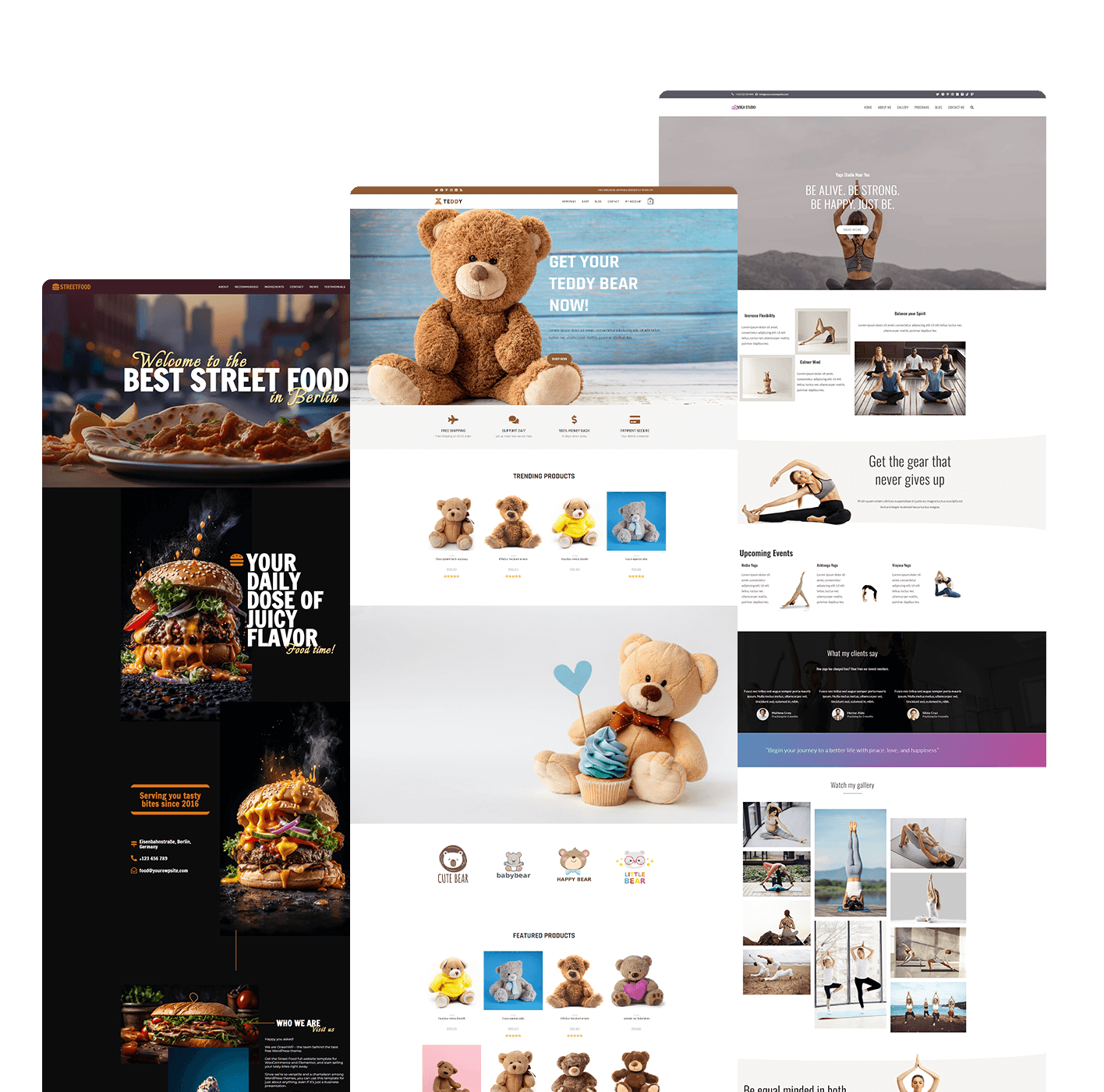
FUll Store Customization
OceanWP Metabox Settings
Use the power of the OceanWP Metabox Settings
to control and style each of your WooCommerce pages.
Pages layout
Change the layout of any page with ease.
Shortcode areas
10 shortcode areas available to display custom templates.
Logo
Assign a different logo and retina logo.
Page Title heading
Disable or enable the page title heading only.
Breadcrumbs
Disable or hide breadcrumbs from the page title area.
Footer Copyright
Enable or disable the Footer Copyright area.
Sidebar
Display any sidebar you want with the sidebar pages layout.
Top Bar
Choose whether to display the Top Bar.
Menu
Select a different menu to display.
Custom Page Title
Add a custom page title to your pages.
Breadcrumbs style
Apply different color styles to your breadcrumbs.
Reset settings
Reset all custom settings on a page level.
Padding
Disable or enable content padding.
Header
Choose whether to display the website header.
Menu style
Apply different styling for the menu items.
Custom subtitle
Add a custom subtitle text to your pages.
Footer Widgets
Enable or disable the Footer Widgets area.
Ocean free extensions
Additional settings available for free Ocean extensions.
Custom body class
Add custom body classes for any of the pages.
Header style
Apply an independent header style.
Page Title
Disable or enable the Page Title area.
Page Title style
Apply a different page title style. Styling options available.
Custom Footer Widgets
Replace the Footer Widgets with a custom template.
Ocean pro extensions
Additional settings available for pro Ocean extensions.
I have been using it for about a year now and have found it to be reliable, highly customizable and easy to use.
overbridge (@overbridge)
OceanWP user / WordPress.org review
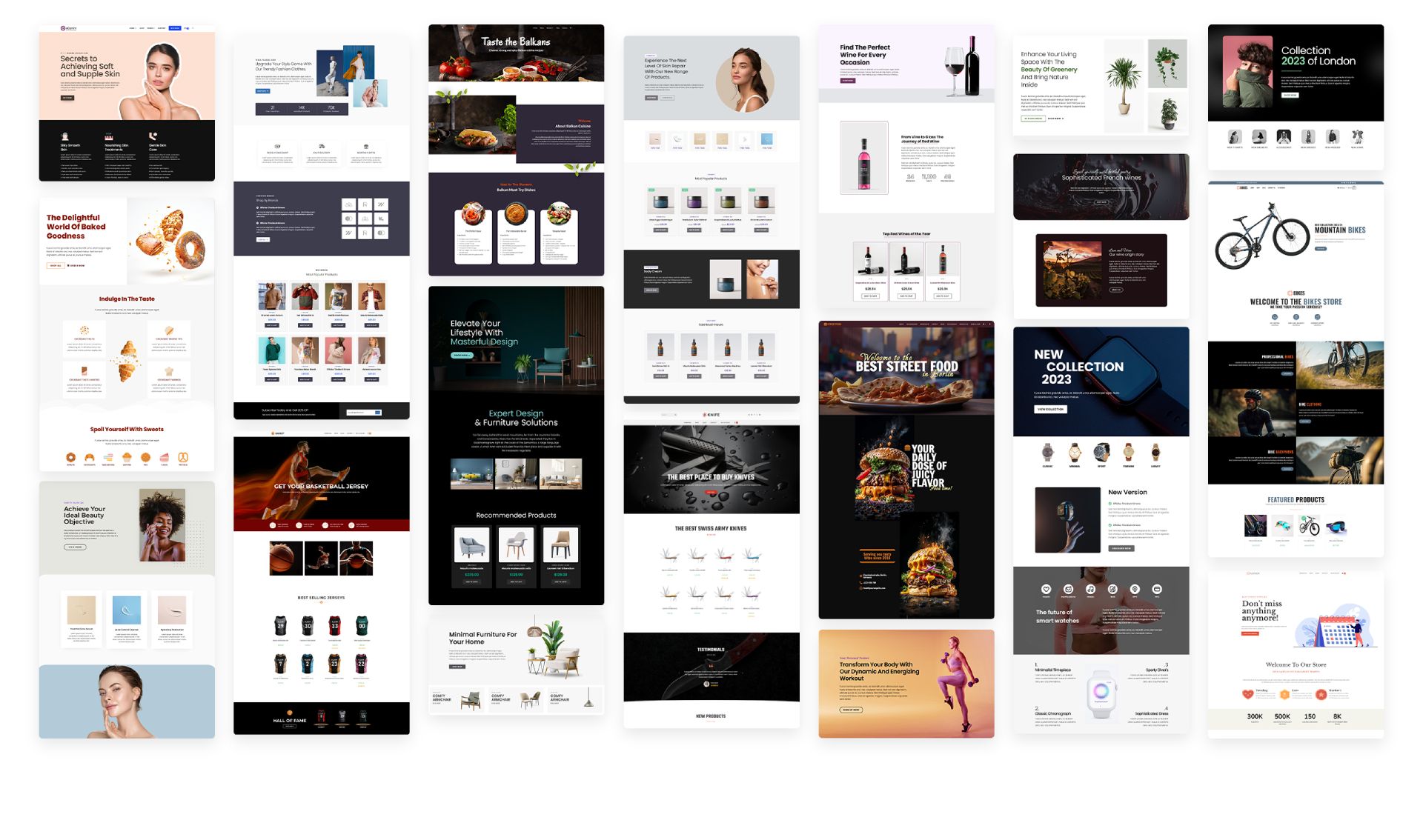
Make it a memorable experience for your clients
Premium features for WooCommerce
Why stop here, when you can get
the OceanWP Pro Bundle and skyrocket your online business.
WooCommerce templates
Over 100 full website templates available for stores of any type with the OceanWP Pro Bundle.
Woo Popup
Display an attractive popup and display any content you want on every Add to Cart button action.
Woo Elementor widgets
Dedicated OceanWP WooCommerce widgets for Elementor will make it easy to build attractive pages.
Get even more out of WooCommerce
Build custom eCommerce
websites
Build custom online stores with WooCommerce and OceanWP with the Ocean eComm Treasure Box premium addon for WooCommerce.
Choose your Ocean eCommerce Pro plan and get access to a box loaded with treasures that enable you to turn your shop into a money-making machine.
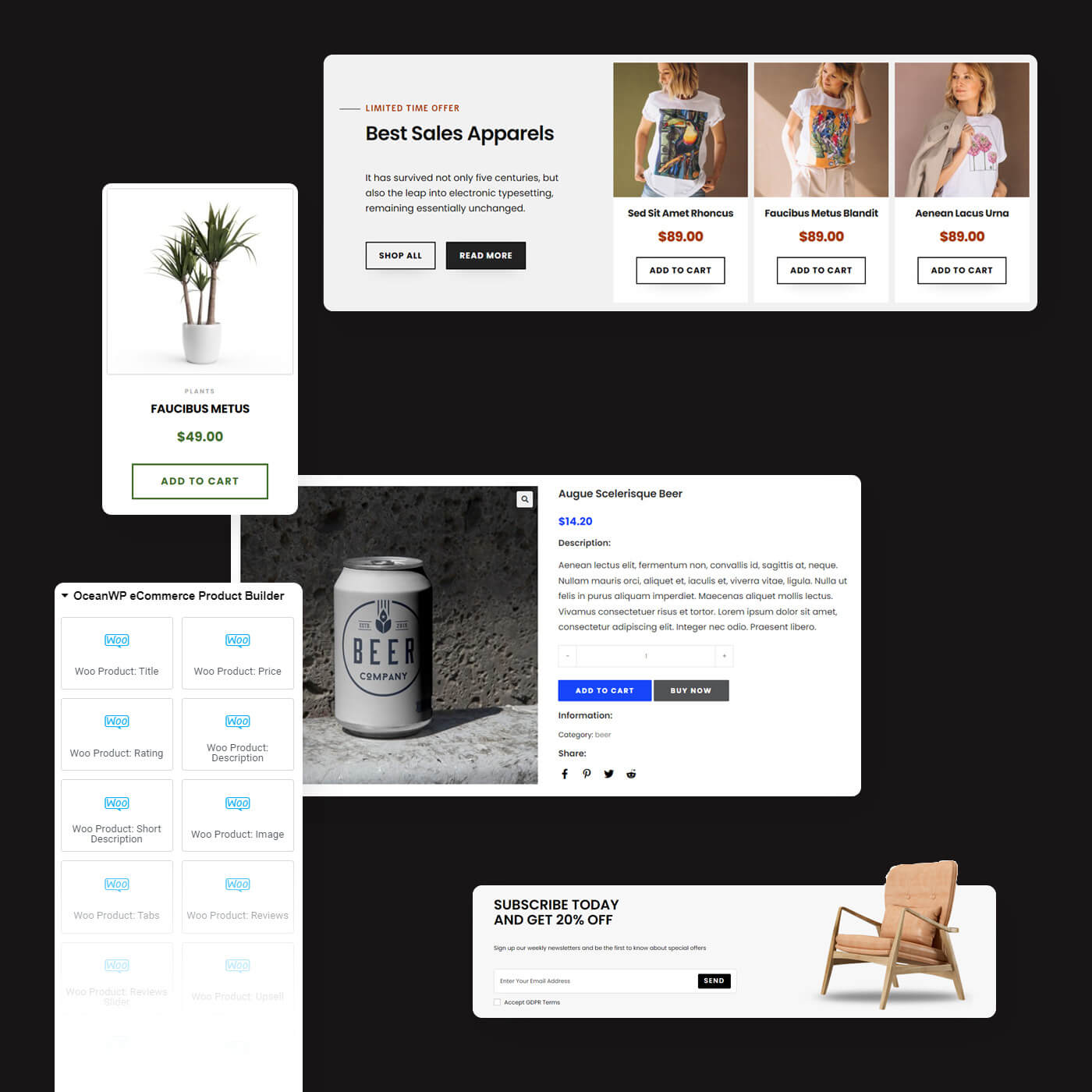
All the functions you ever needed, in one awesome theme.
kapaionutz (@kapaionutz)
OceanWP user / WordPress.org review
Get the best out of WordPress
Build your website on a strong foundation
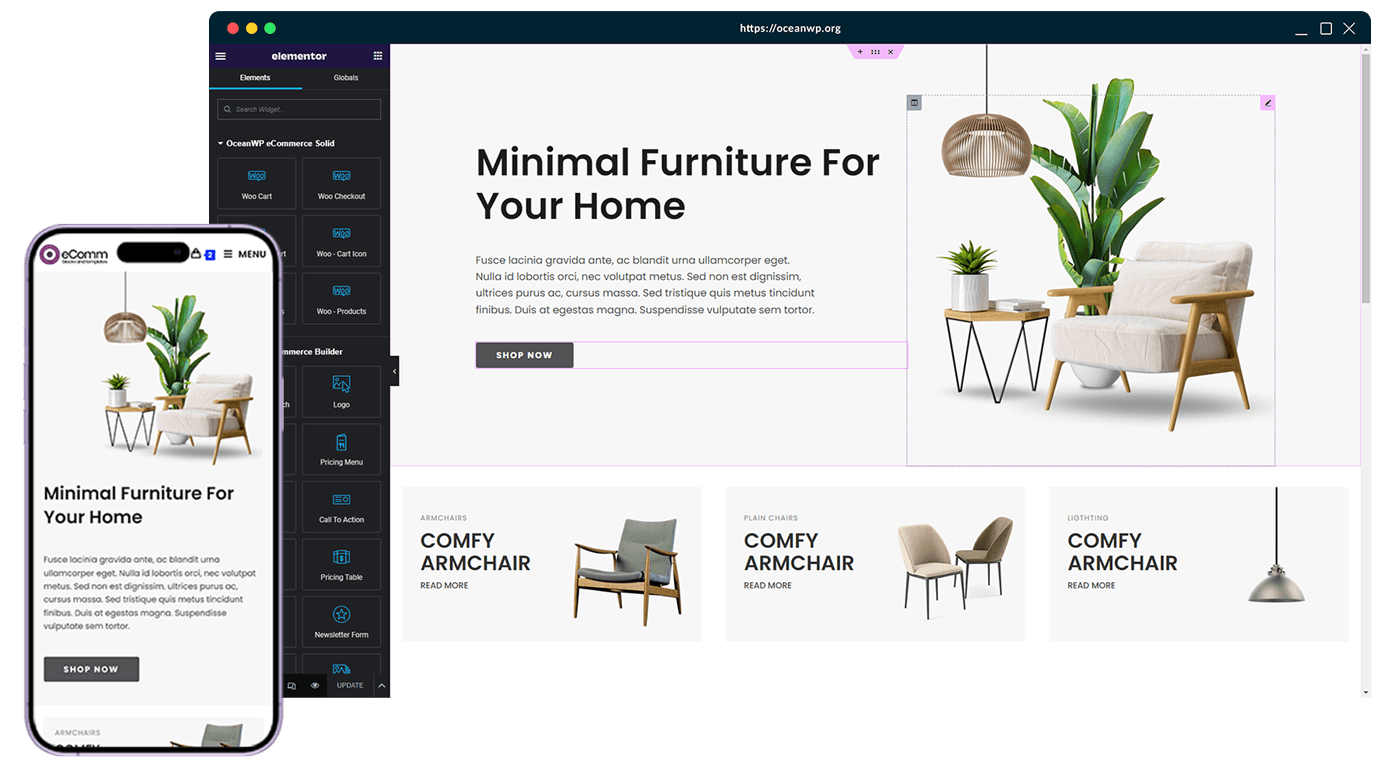
100% risk-free
Use any OceanWP pro products worry-free. We have a 14-days No-Questions-Asked Refund Policy in place for all new purchases. We 100% adhere to it.
Continuous support
We provide continuous support for all OceanWP users, free and pro. Use our products carefree, knowing you can always count on us.
Continuous updates
We are working on improvements around the clock, to ensure your websites are always able to meet the latest demands.
Keeping it real
Your trust matters to us. No fake tests, no false claims, no games. Our users & clients' experience and feedback throughout the years speak volumes.